I don't want to display a specific friend on LINE's "Friends List".
But I don't want to delete or block.
For such people, I will introduce how to hide friends on LINE after explaining the difference from deletion and blocks.Please refer to it.
What kind of situation is hiding friends on LINE?
First of all, the difference between the hidden or different from the blocks is that you can still send and receive messages from the other party, or to make LINE phones.
If you hide your friends on LINE, you will be in a state where you can continue to talk and calls, although it is not displayed on a friend list.
[See] LINE official help
Finally, let's check how to hide friends by OS.In addition, we will introduce how to unlock hidden later.
* Used device iPhone SE 2nd generation (iOS15).1) Galaxy S20 5g (Android 11)
The following is a method of hiding friends on LINE using the iPhone:
1: Start the LINE app and tap "Home".2: Press and hold a friend who wants to hide the "Friends" list.
3: Tap "Hide".
4: Further select "Hide".
that's all.Then you can see that a friend hidden from the list of "Friends" has disappeared as shown in the photo below.However, please note that "talk" exchanged with hidden friends will not disappear.
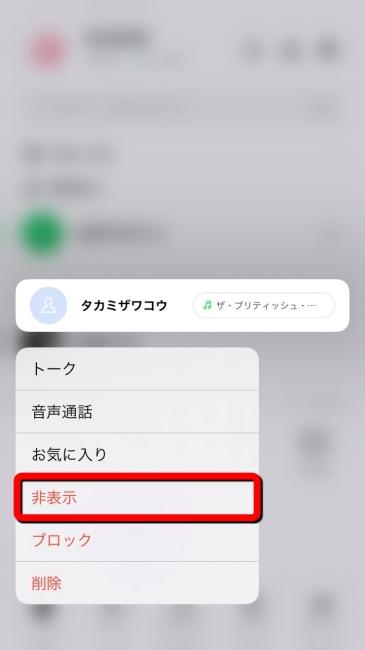
Next, use an Android smartphone to hide your friends on LINE.The procedure is easy.
1: Start the LINE app and proceed to the "home".2: After opening the "Friend" list, press and hold a hidden friend.
3: Select "Hide".
4: Tap "Hide" to complete the operation.
After the above operation, your friends are hidden on the "Friends" list.If you want to hide it, please refer to the following related articles, as the talks that have been hidden with a hidden friend will remain.
[Related article] How to hide LINE talk rooms that family and friends do not want to see
If you want to redesit a friend hidden on LINE, do the following:In addition, since there is almost no difference in the operation method by OS, we will introduce iPhone and Android together.
1: Open the LINE app and tap "Home".Tap the gear mark at the top right of the screen.
2: Select "Friends".
3: Tap the "Hidden List".
4: Proceed to "edit" in the hidden friend column.
5: Tap "Reduce".
The operation is completed!
Did you choose "Delete" in step 5 introduced above?
◯ Bug in the app or smartphone → Restart the smartphone or smartphone and try it again.If you can't redesit even after restarting, try updating the app or OS.◯ Unstable radio waves → If the telephone status is unstable, the re -displayed operation may not be reflected.Try to switch mobile data communication or Wi-Fi, or move to a place where radio waves are stable.
Even if a message arrives from a hidden friend, a new message will be displayed in the talk room in the Talk.However, it will not be redesigned to the "friend" list of "home".
To confirm the hidden friends, do the following:You can check with "Home"> "Settings (Gear mark)"> "Friends"> "Hide List".
If you want to delete your friends on LINE, open the "Home" friend and press and hold the deleted LINE account.Furthermore, select "Delete" to complete.
The following related articles are how to restore friends who have accidentally deleted them on LINE.If you are worried, please refer to it.
[Related article] How to revive LINE friends who have accidentally deleted
* The data was examined as of late November 2021.* The information is made thorough, but it does not guarantee the complete and accuracy of the content.* Please use and operate the product at your own risk.
Sentence / Ko Takamizawa