iPhone data management software Wondershare Dr.Fone --iPhone smartphone management upgraded
Fix bugs to make data transfer from computer to iPhone even easier to use
Wondershare Software Co., Ltd. Wondershare Software Co., Ltd. (Chiyoda-ku, Tokyo, Representative: Taihei Wu), which handles software used in more than 150 countries around the world, makes it easy and smooth to transfer data on iPhone between other iOS devices, PCs, and iTunes. IPhone data management software Wondershare Dr.Fone --iPhone smartphone management (Wondershare Doctor Phone --iPhone smartphone management) has been updated to version 10.9.6 on Thursday, December 23, 2021. Wondershare Dr.Fone-iPhone smartphone management (Wondershare Doctorphone-iPhone smartphone management) allows you to transfer data such as music, ringtones, playlists, audiobooks, etc. in your iPhone to other iOS devices, PCs (Windows / Mac), iTunes. It is an iPhone data management software that can be easily and smoothly transferred between. Unlike other iTunes alternatives, you can manage files on your iPhone without installing iTunes on your computer, freeing you from iTunes. Product page URL: https://drfone.wondershare.jp/ios-transfer.html Here, we will show you how to import / export photos / videos / music from your computer to your iOS device. ● Transfer files such as photos from your computer to iOS ・ Step 1: Connect any of iPhone / iPad / iPod Touch to your computer Connect your iOS device to your computer using a cable.
If your device displays a "Trust this computer?" Alert, tap Trust. · Step 2: Import / add music, videos, photos and other data from your computer to your iOS device Once your device is connected, you will see a music / video / photos and other tabs at the top of the Dr.Fone product screen. .. The procedure for transferring any file is the same. Here is an example of transferring a music file. · Step 3: Transfer music files or music folders to iOS device You can add / transfer music files or music folders to your iOS device by clicking the "Add" mark. ● Export media files from computer to computer Select the music files you want to save from iOS device to computer and click the “Export” icon. Then you can export the music files to your computer or iTunes library. Select the destination to save the music files to be exported to your computer and click "OK" to start the export process. The selected music file will be exported and saved on your PC / iTunes. 
Dr.Fone – iPhone smartphone management 1-year plan (Windows version / Mac version) 4,980 yen → 4,480 yen (tax included) [500 yen OFF] * Christmas campaign is currently underway! From December 17, 2021 to December 27, 2021, a 500 yen OFF campaign is underway. For details, please check the purchase page (https://drfone.wondershare.jp/buy/drfone-ios-transfer.html).・ Windows version: Windows 11/10 / 8.1 / 8/7 / Vista / XP compatible ・ Mac version: Mac OS 10.8 or later compatible Wondershare has been an innovative and active in various scenes since the company was established in 2003. , We are working on the development of highly practical multimedia software. The company name of Wondershare expresses the company's motto of "sharing" "wonderful". Under this aspiration, we share "software = wisdom" with the world and work to make people's daily lives more enjoyable, convenient and easy. Wondershare's products, which expand the possibilities of customer creativity by making full use of cutting-edge technologies such as digital photos, videos, and audio, while having a simple operation screen that even inexperienced customers can easily use, have continued to this day. It is used not only by individual users but also in a wide range of fields such as corporations, government agencies, and academic institutions around the world. * The following is special information limited to media personnel. Please refrain from disclosing information on personal SNS etc. This press release contains information for the media.
If you register as a media user, you can view various special information such as contact information of the person in charge of the company and information on events and press conferences. * Contents vary depending on the press release.
- Press Release>
- Wondershare Software Co., Ltd.>
- iPhone data management software Wondershare Dr.Fone --iPhone smartphone management upgraded





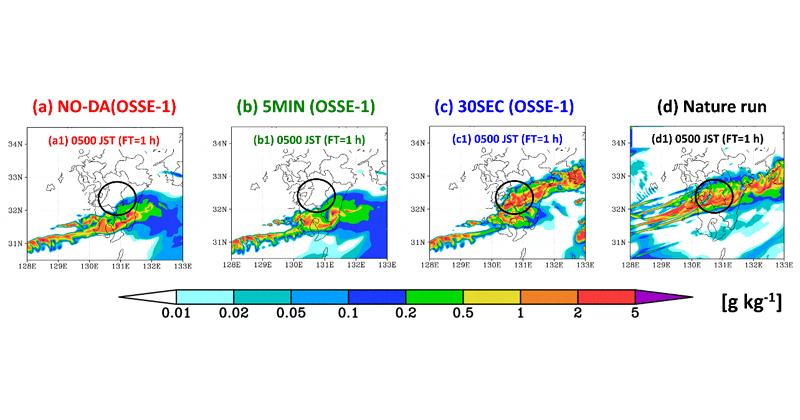
![A workaround that can be used immediately after the iPhone 13 freezes (Lifehacker [Japan version]) --Yahoo! News](https://website-google-hk.oss-cn-hongkong.aliyuncs.com/drawing/article_results_7/2022/3/3/45e4bce7ecbeb696b3a7fb4669c70965_1.jpeg)


